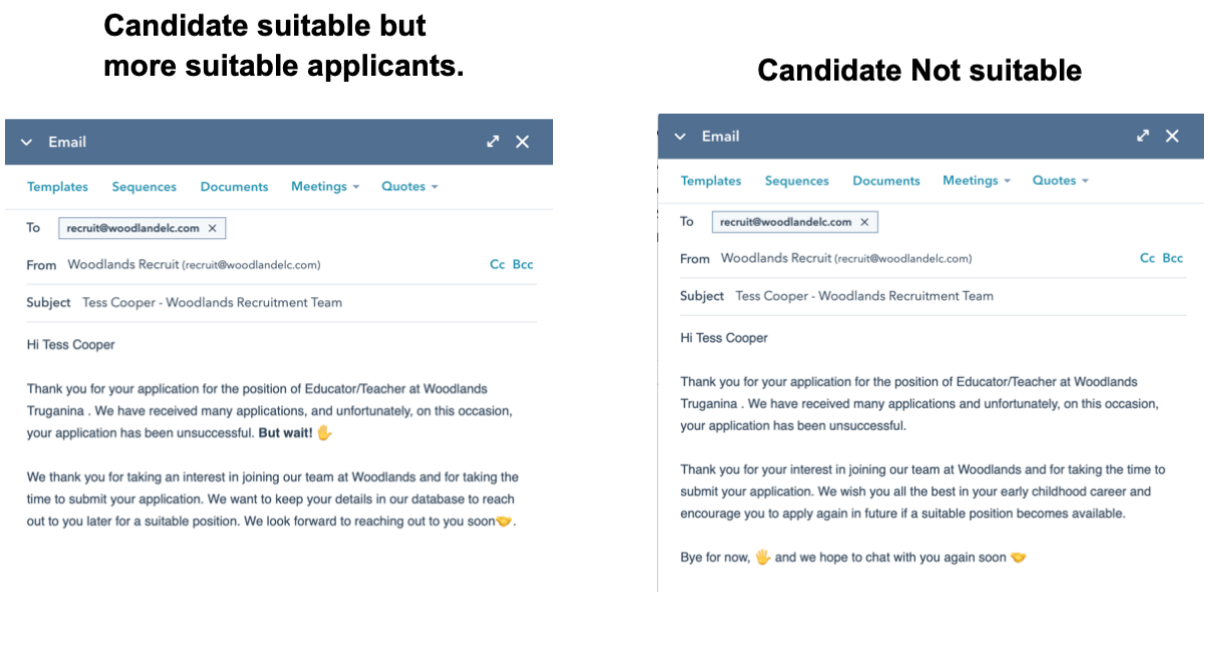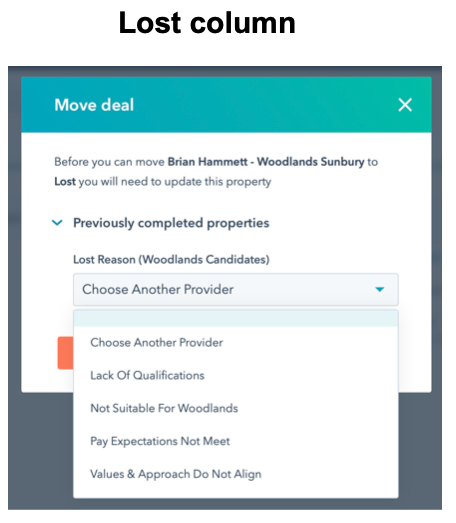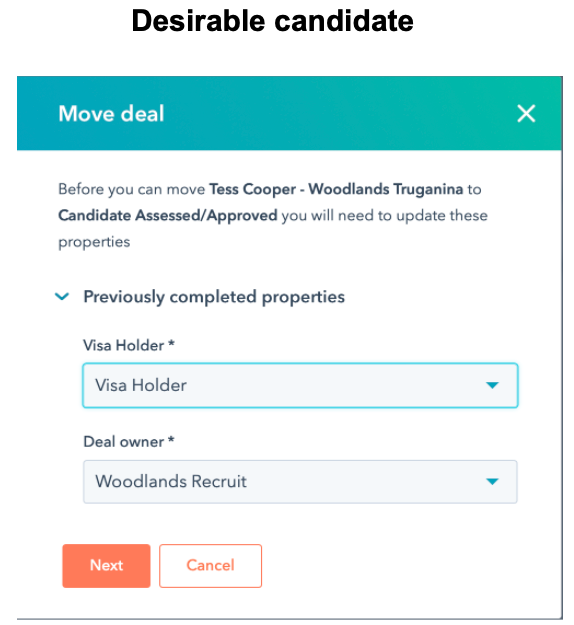
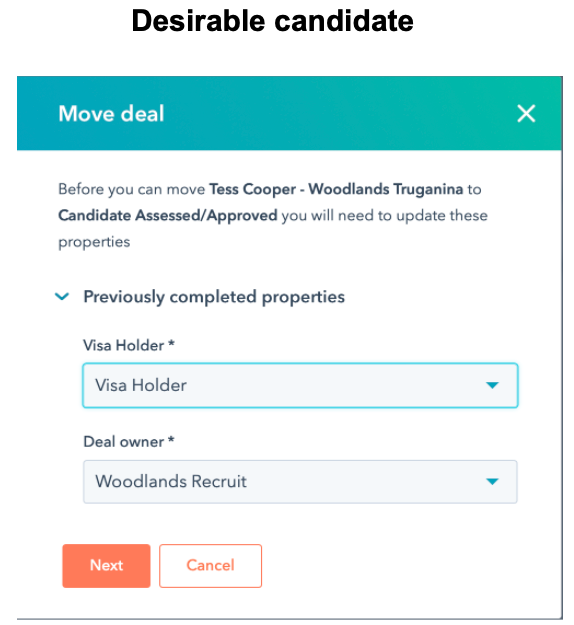
Stage 1 - Candidate Application
Candidate Application Received
Comms candidate receives: Insert print screen
After reviewing candidate resume & cover letter in Airtable (Woodlands Recruitment - Career Applications)
Options for next stage:
Desirable candidate - Move to [CANDIDATE ASSESSED/APPROVED] - Visa Holder * - Select [VISA HOLDER] OR [NON VISA HOLDER] - Click Next
Candidate suitable but more suitable applicants.
*Use this option if you would like to keep candidate details in the database for future positions. Move to [SUCCESSFUL CANDIDATES (PAUSED)] - Click Candidate Name - Select [Emails] - Create Email - Template - Woodlands Recruitment - Candidates - Select “Candidate Unsuccessful (Soft No | Potential Future Roles)” - Send
Candidate Not suitable - Move to [UNSUCCESSFUL] - Click Candidate Name - Select [Emails] - Create Email - Templates - Woodlands Recruitment - Candidates - Select “Candidate Unsuccessful Com (Hard No - Not Suitable Woodlands)” - Send
Lost column -
Use this option if:
You contact a desirable candidate and they are no longer available or no longer interested in joining Woodlands
A candidate is not suitable for Woodlands