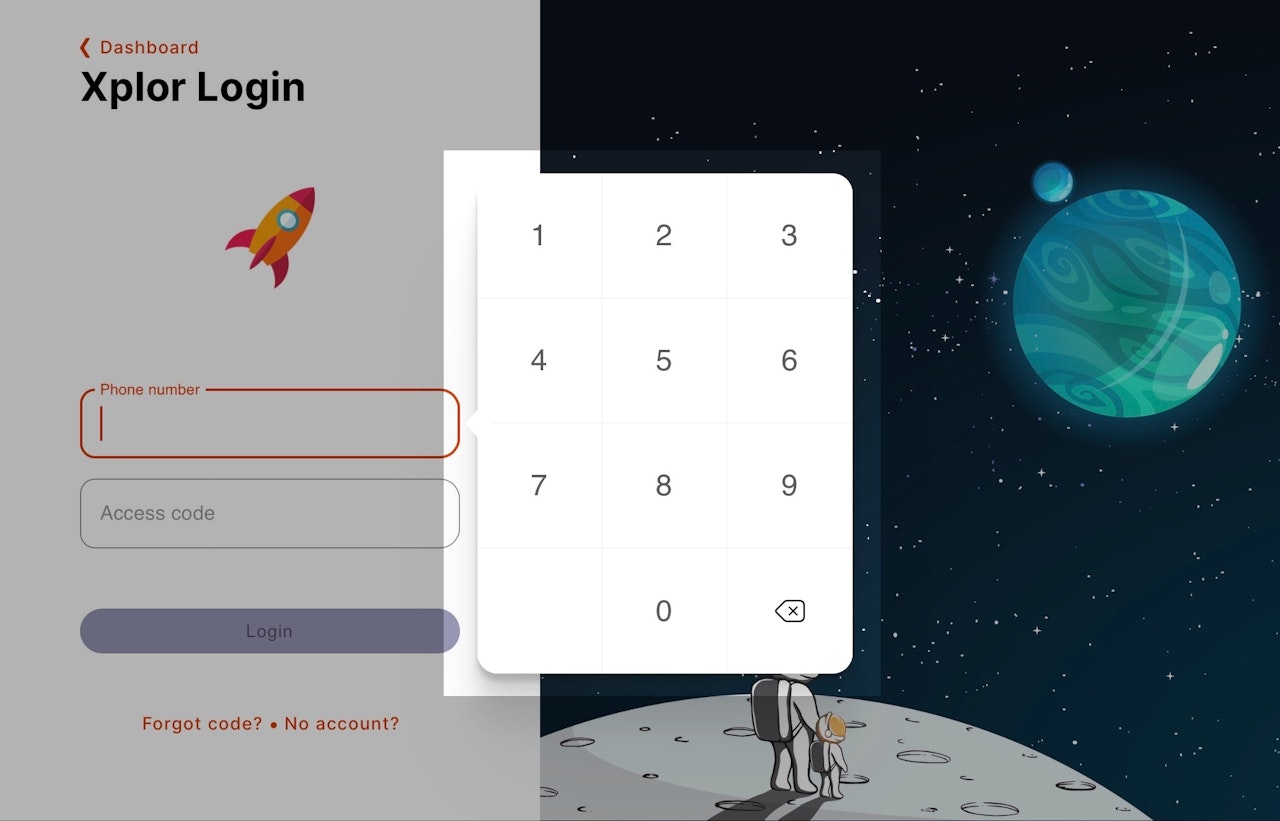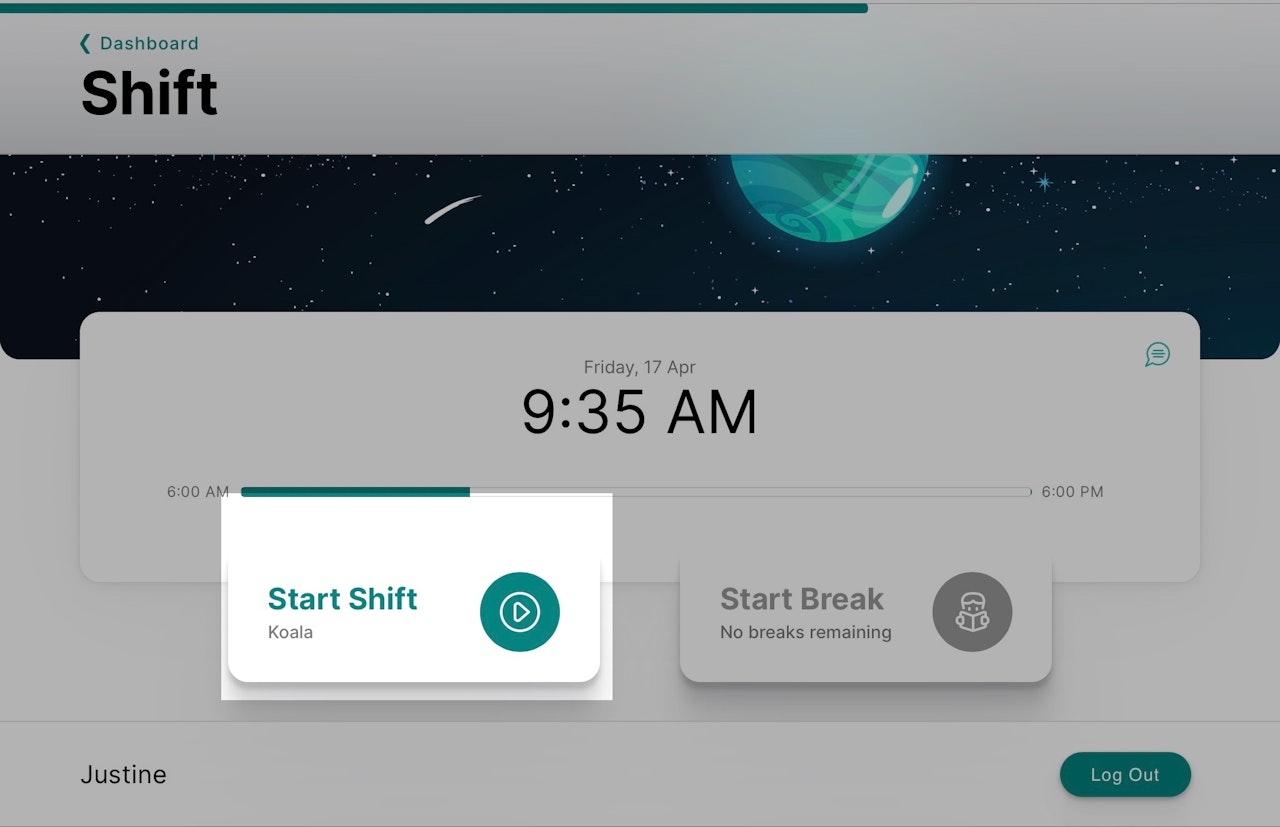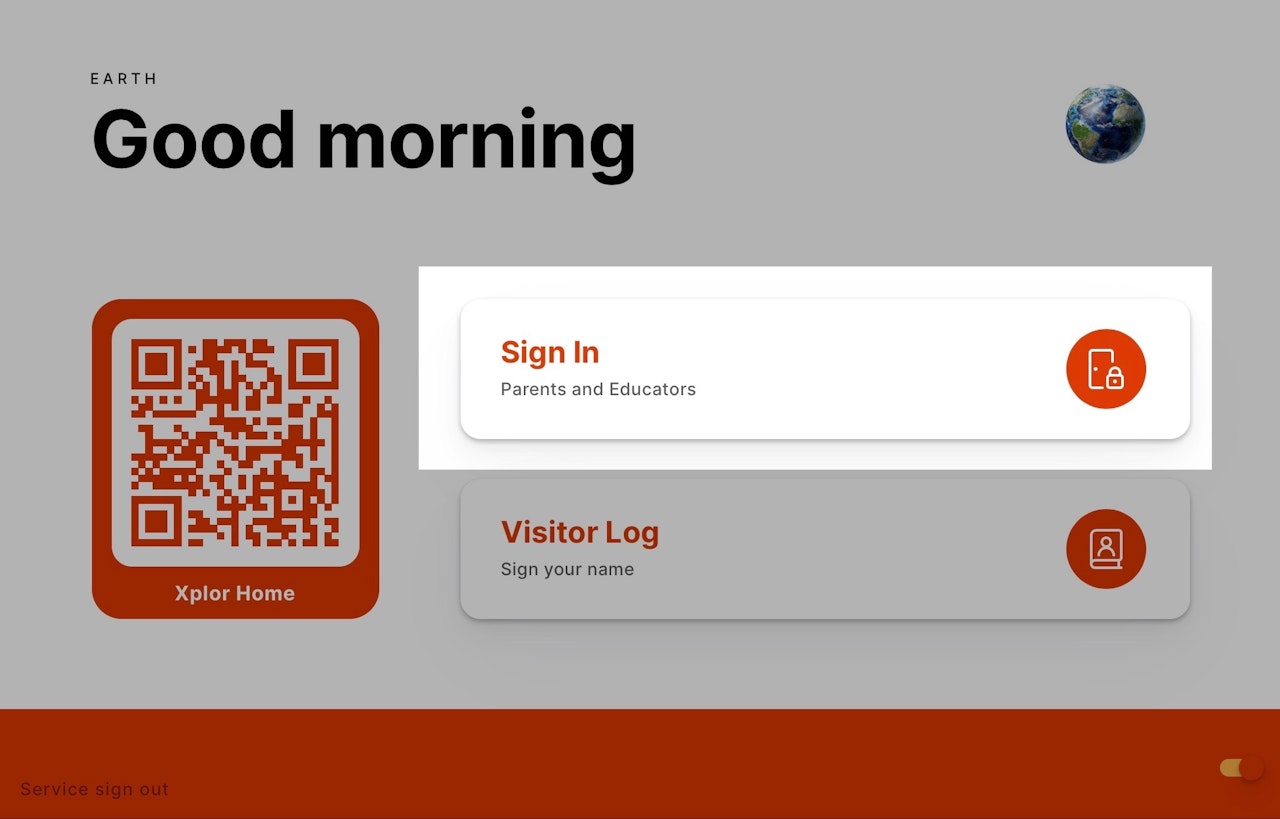
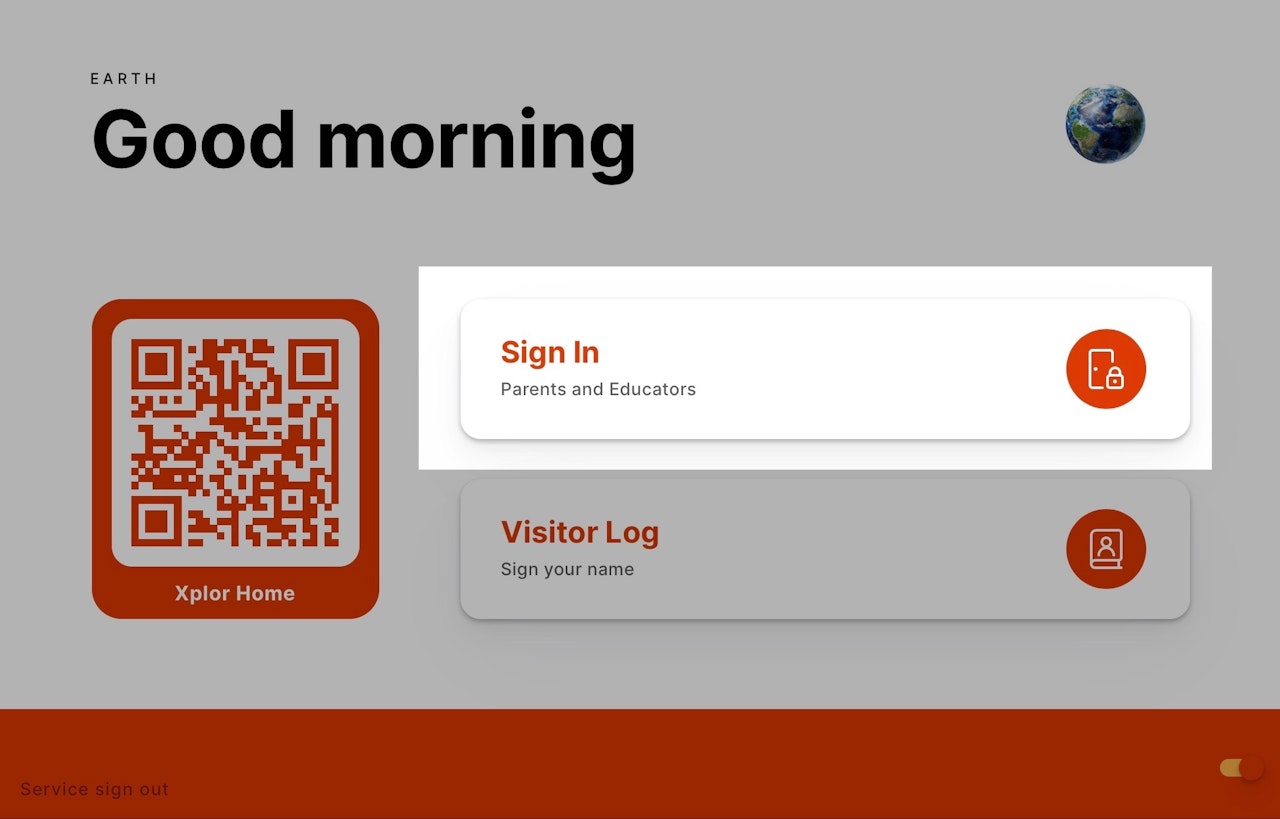
Xplor Hub Login (Payroll) 💸
At every Woodlands Campus, there is an iPad at the front desk space, allowing all Woodlands Campus Staff to sign in and out for their payroll/shift.
How To Sign into The Xplor Hub
Enter your Mobile Phone Number 📳
Enter Access Code 🔏 if Don't Have an Access Code? 🛑 Please Select Forgot Code and enter your Email Address
Select Start Shift
Select End Shift by logging in as normal using the above instructions